Import from Spotfire
After you have marked or selected projects in Spotfire, you can import this information back into
- Click on the Spotfire button
 on the ribbon and the Spotfire Export window will be displayed.
on the ribbon and the Spotfire Export window will be displayed.
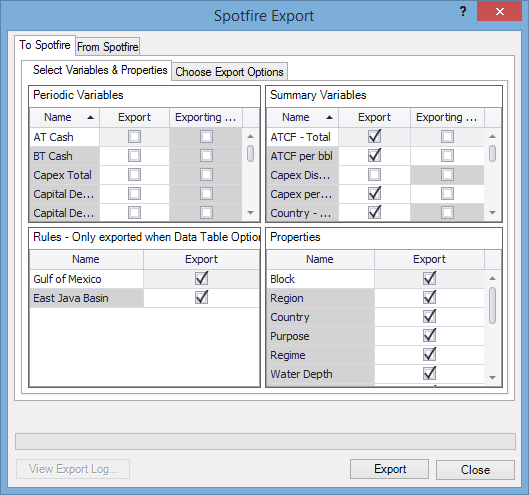
- Open the From Spotfire tab. It contains two buttons: Select Marked Projects and Select Filtered Projects.
- Both buttons work in the same way: click on them to include projects marked or selected in Spotfire into your portfolio; projects that were not marked or selected will be excluded.
Note: In both cases, projects belonging to non-divestible types will not be removed since they cannot be excluded from the portfolio (see Project Types).